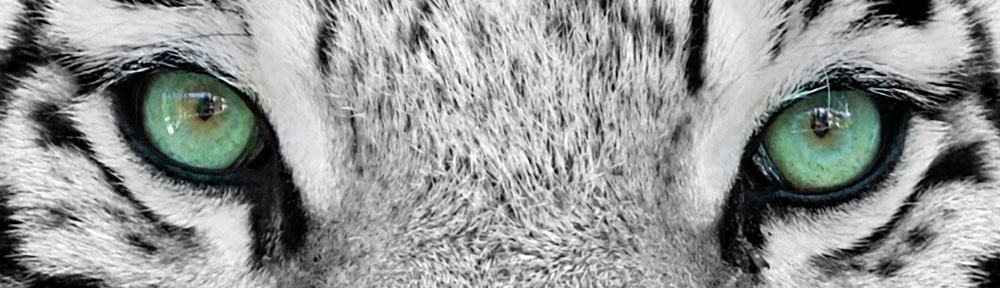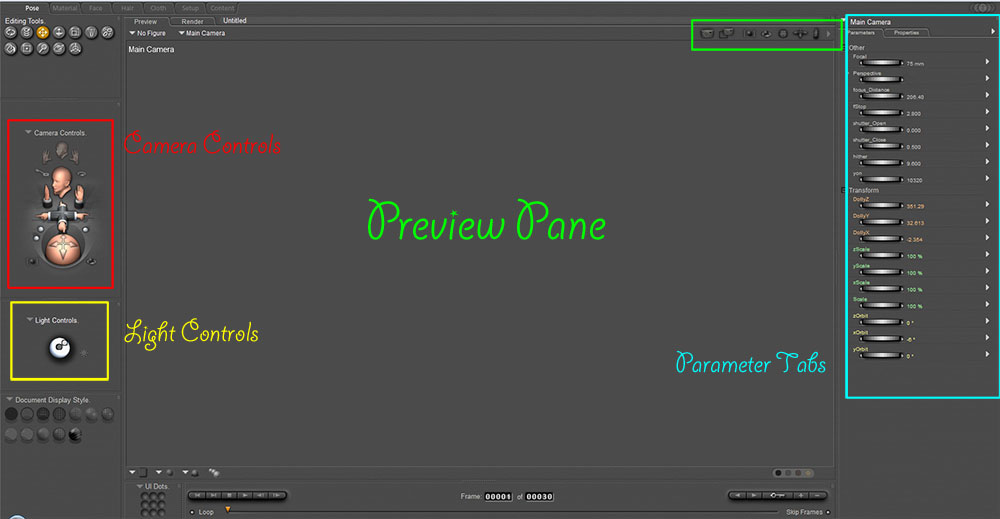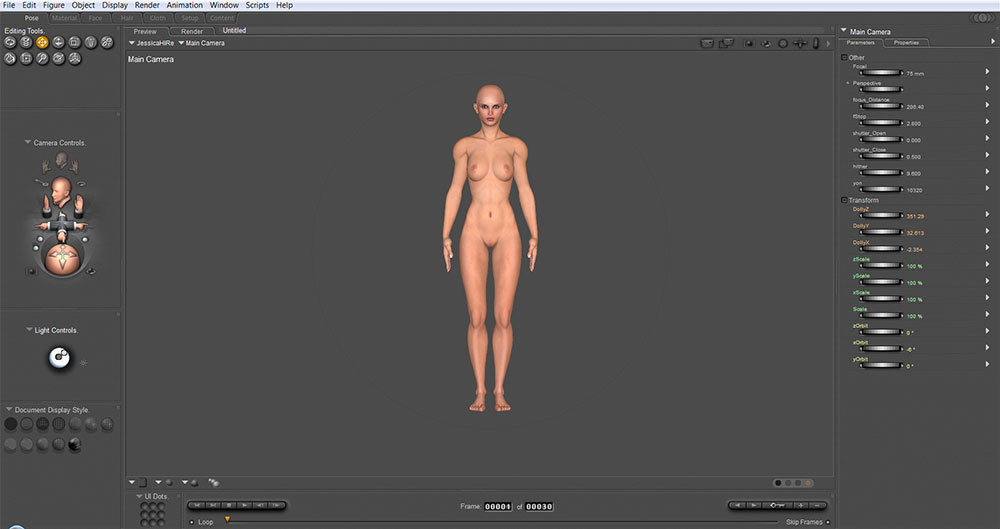You have Poser installed and now you want to create something, right? Okay let’s get started on creating our first scene!
When you open Poser you will be presented with this view if you have set your preferences to open with an empty scene as described in the first lesson.
Let’s add Jessie to the scene.
Go to the Figures Library by clicking on the Figures circle. It is the first circle highlighted in the green box in the picture below.
Click on the People folder to open it up and then click on the Jessi folder. You will see small pictures of all the different versions of Jessi that are available. Double click on the JessiHiRes thumbnail and Jessie will be loaded into the scene.
Congratulations! You have added your first character to a scene!